Step-by-Step Procedure to Register for FSSAI Online in India
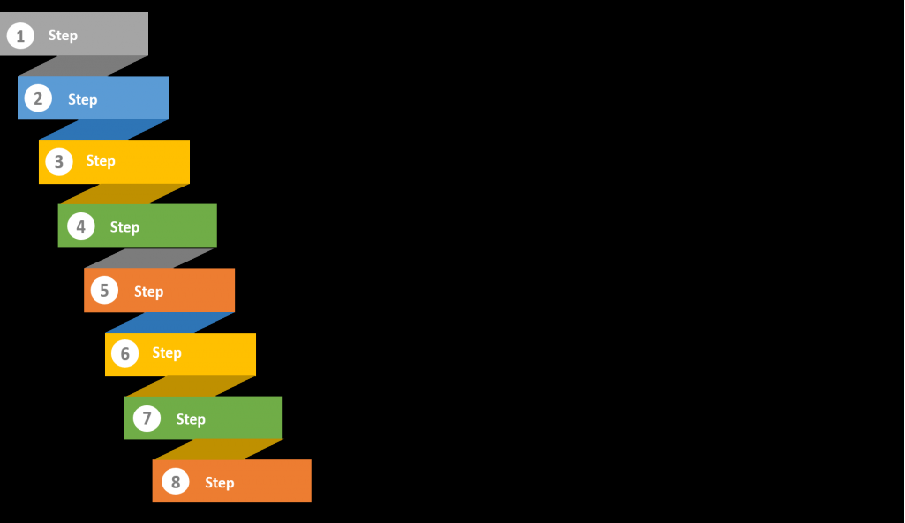
The procedure to register for Food License online is much easier as compared to the procedures that is done offline. Registering for a food license could help yield many benefits and the most important one is the authentication of the food business. In order to run a food business in India, it is very important to obtain approval from the Food Safety and Standards Authority of India.

FSSAI Registration
Any food business operator requires to obtain the FSSAI License to carry out food business in the country. The obtained 14-digit registration or a license number has to be printed on all food packages by the manufacturer, traders and restaurants involved in food business.
The Government of India has mandated this step in order to make sure all food products undergo certain quality checks, which eliminates the instances of adulteration, sub-standardisation of products and to improve accountability of manufacturers by issuing food service license.
Following are the types of FSSAI License:
FSSAI Registration Form A
Food business operators like retailers, marketers, transporters, distributors, storage units and small-sized manufacturers need to file the FSSAI Registration Form A.
State FSSAI License Form B
The State FSSAI License Form B must be filed by food business operators like small to medium-sized manufacturers, transporters, retailers, marketers, distributors, storage units etc. Food business operators that function in just 1 state needs to apply for the State License.
Central FSSAI License Form B
Food businesses operators such as large manufacturers, food operators in the Central Government, 100% export oriented units, seaports, airports need to file the Central FSSAI License Form B. The Food business operators need to obtain the Central License for their head office, and if they have operations in more than 1 state.
Following are the documents required for Food License Online Registration process:
- Declaration form
- Authority letter
- A copy of the Rent agreement (if the property is rented)
- A copy of the Property paper (of the property is owned)
- Electricity / Water bill (business place)
- A copy of Aadhaar Card / Voter Identity Card of Director / Partner(s) / Proprietor
- Food Safety Management System plan / certificate
- Form IX: Nomination of Persons by a Company along with the Board Resolution
Additional Documents:
- List of all Equipment and Machinery
- List of food category desired to be manufactured
- Pesticide residue report of water.
- Blueprint / layout plan of the processing unit.
Food License Online Registration Procedure:
- Food Business Operators can apply online for the Registration and Licensing of the business with the help of an online application system. Following are the steps one needs to follow for Food License Online Registration:
- You need to go to the FSSAI website.
- Once the page opens, click on ‘Sign Up (For Self-Care Portal)’ which is on the right of the screen.
- A sign-up form will appear wherein you need to fill relevant contact details.
- Keep in mind that the E-mail ID and mobile number you enter in while signing-up should be active and valid, which means it should be in use.
- Create a unique username which is not already registered with the site.
- Once you fill up the form, click ‘Register’ to complete the sign-up procedure.
- Once the sign-up is successful, a message will pop-up which states ‘Account Successfully Created’. A sign-up success confirmation message will be sent to your mobile as an SMS and via E-mail.
- With this, the first step for Online License / Registration will be complete.
- Once you are ready to apply for License / Registration, you need to do the registration on the FSSAI website.
- Open the page by entering your username and password.
- Enter the details in the Online Application Form. It will take some time as you need to fill in complete details. Make sure to keep the scanned copies of all relevant documents in the computer beforehand like the filled and signed Form B.
Important points to be noted:
- Once you complete filling the online form, you would need to take a printout of the filled out Online Application Form before you click on ‘Submit’.
- Once you take the printouts, you can click ‘Submit’.
- Make a note of the Reference Number that is displayed on the screen once the application is submitted.
- This reference number is required to track the progress of your application for Registration or Licensing.
The web-enabled form is available 24 X 7. Make sure to keep time available as the whole procedure has to be completed preferably in one sitting and no mistakes be made and it does not go into the Incomplete Application tab.




